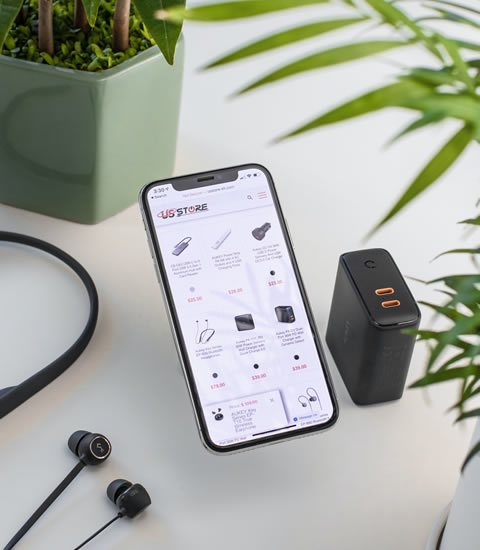Finding an outlet in any place and situation to quickly charge your phone or other devices has become somewhat of a modus operandi for any tech user. It’s always the same old story, too: As the batteries in our electronics endure daily wear and tear, their ability to hold a charge becomes weaker and weaker leaving us with a dead smartphone or a low laptop battery life at the worst possible moment. Why exactly does that happen? We’ve got the answer, along with a handy tip for charging your device’s battery.
Why do some device batteries seem to die quickly?
There’s a simple explanation for why this happens, as it turns out. (The dead battery, that is; not your bad luck.) “The life of a lithium-ion battery is generally 500 cycles (about a year and a half). A battery cycle is measured by one full charge of 0 to 100. So, the more full cycles your phone goes through, the sooner you have to change it,” says Liz Hamilton, Director, People and Customers at Mobile Klinik, a mobile phone repair business. We can thank chemical reactions—which create atomic buildup while the device charges—for batteries’ limited lifetimes.
How can you make your device’s battery last longer?
So, what’s a techie (or just the average smartphone owner) to do? To make your battery last as long as possible, though, there’s a highly recommended method for charging your devices. And you can try it right now!
Hamilton says that you should only be partially charging your phone to slow down the depletion of your battery’s life cycle. She says the sweet spot to keep your battery charged is at 25-85%.
“Lithium-ion batteries can be stressed at the extremes. One of the biggest contenders for destroying your phone’s battery health is letting the phone charge past 100 percent,” says Hamilton. “Many people have this habit and don’t realize the damage it causes to their battery.”
So, the trick: Don’t let your phone’s battery drain completely to zero, and when charging it, only let it reach about 85 percent and then unplug. If you do fill your battery completely, don’t leave the device plugged in; doing so constantly can cause your electronics to age faster in the long run.

Hamilton also recommends turning down your screen’s brightness, disabling features that you don’t use such as location, certain apps, and notifications and using low power mode to extend the life of your battery.
Of course, these are just suggestions; you’re in no danger if you keep your phone charging overnight. But following the guidelines could make your battery last much longer, which ultimately saves you money down the road. To save even more money, use these tech tricks to save data and lower your cell phone bill.